Picture in Picture Extension for Streaming Services
Picture in Picture Extension for Streaming Services
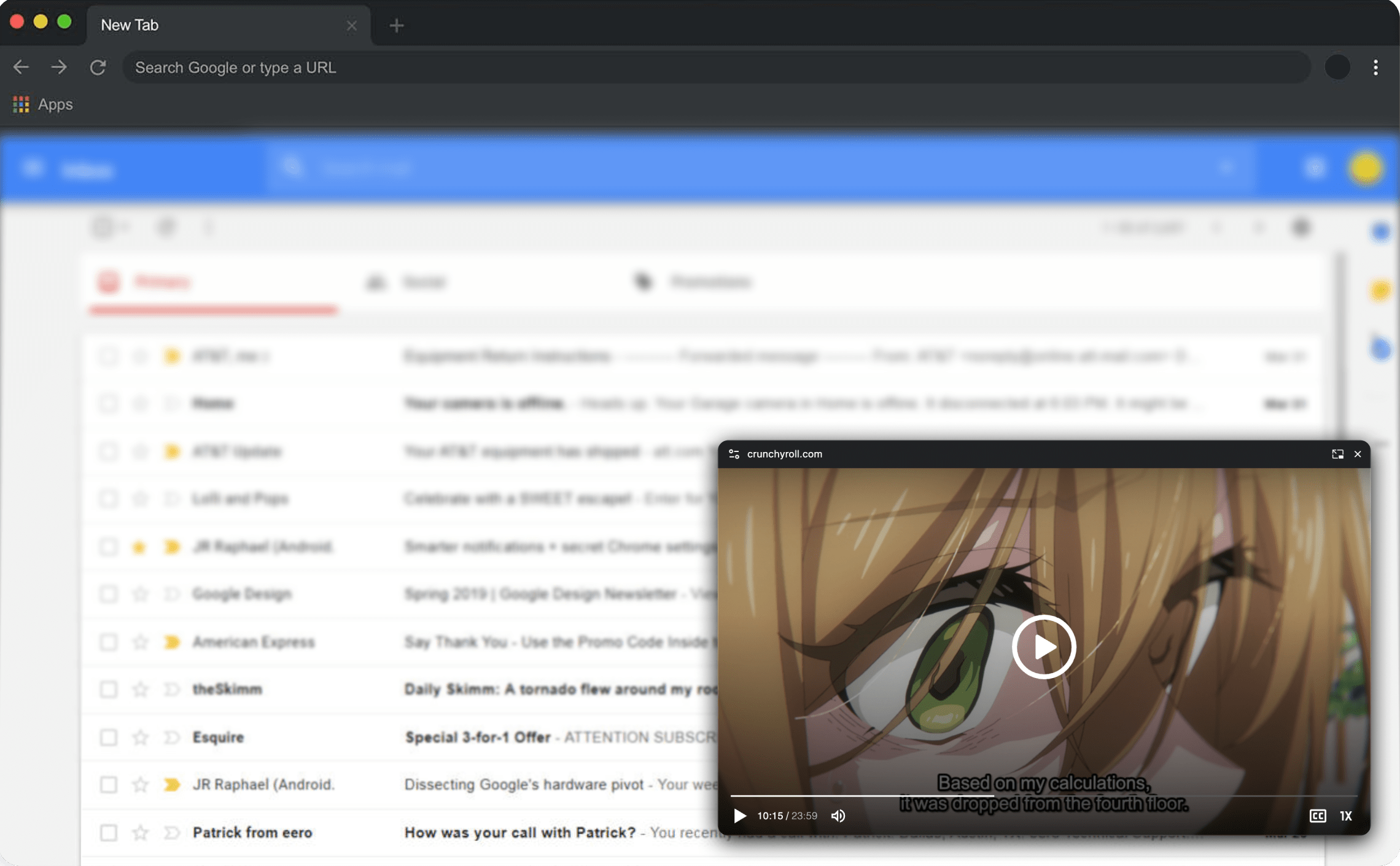
What is CinePiP?
Bring your favorite content anywhere with CinePIP, the ultimate Picture‑in‑Picture extension for Chrome. Easily pop out videos from platforms like YouTube, Netflix, Prime Video, Disney+, and more—so you can multitask without missing a moment. CinePIP gives you complete control: adjust playback speed, volume, and subtitles with seamless styling for a distraction‑free experience. Unlike basic PiP tools, CinePIP is designed for modern viewers who want flexibility, customization, and smooth performance. Install now and enjoy a smarter way to watch videos, stay productive, and take charge of your streaming experience—on any site, anywhere, anytime.
Why Choose Our Picture in Picture Browser Extension?
Our PiP extension supports a wide range of streaming providers that others don’t, including popular and niche platforms alike. Easily pop out videos into a floating window that stays on top while you browse, chat, or work. Designed for effortless multitasking, it enhances your streaming experience across all your favorite services.
Add to Chrome
How to Use Picture in Picture on Netflix, Disney+, Hulu, and More
Using CinePiP is simple: install the extension, navigate to your preferred streaming site, and look for the PiP button added by our tool. Click it to pop out the video into a movable floating window. Resize or reposition the PiP window as desired without interrupting playback. Enjoy picture in picture mode across Netflix, Disney+, Hulu, Prime Video, and more with no hassle.
Key Features of Our Streaming Picture in Picture Extension
Multi-provider Support: Works seamlessly on diverse streaming services beyond the usual platforms. Whether you're watching Netflix, Disney+, Hulu, or Prime Video, our extension offers unmatched support to play your videos in a floating window while you multitask.
Is CinePiP compatible with all streaming services?
We support a wide range of platforms including Netflix, Disney+, Hulu, Prime Video, and several niche providers. If you encounter an unsupported site, let us know!
How do I activate Picture in Picture mode?
After installing the extension, a PiP button will appear near the video player on supported sites. Simply click to pop out the video.
Can I resize and move the PiP window?
Yes, the floating window can be resized and dragged anywhere on your screen for an optimized viewing experience.
Does this extension collect my viewing data?
No, we prioritize user privacy and do not track or store any personal data.